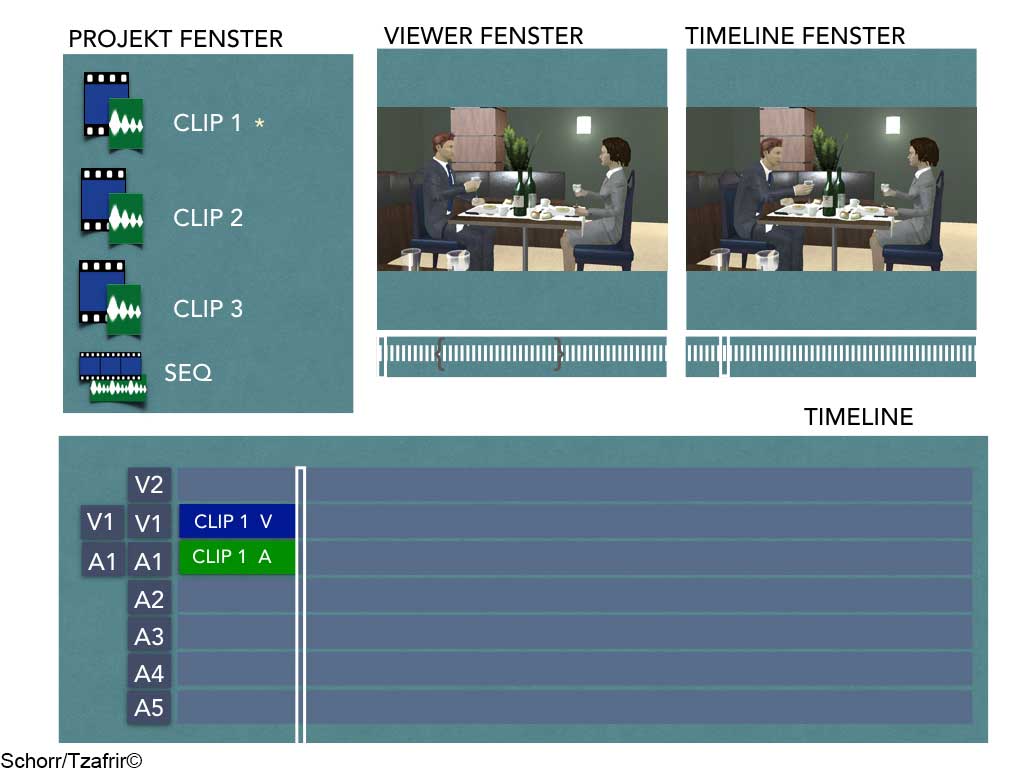Chapter 12
Handling of Editing Software
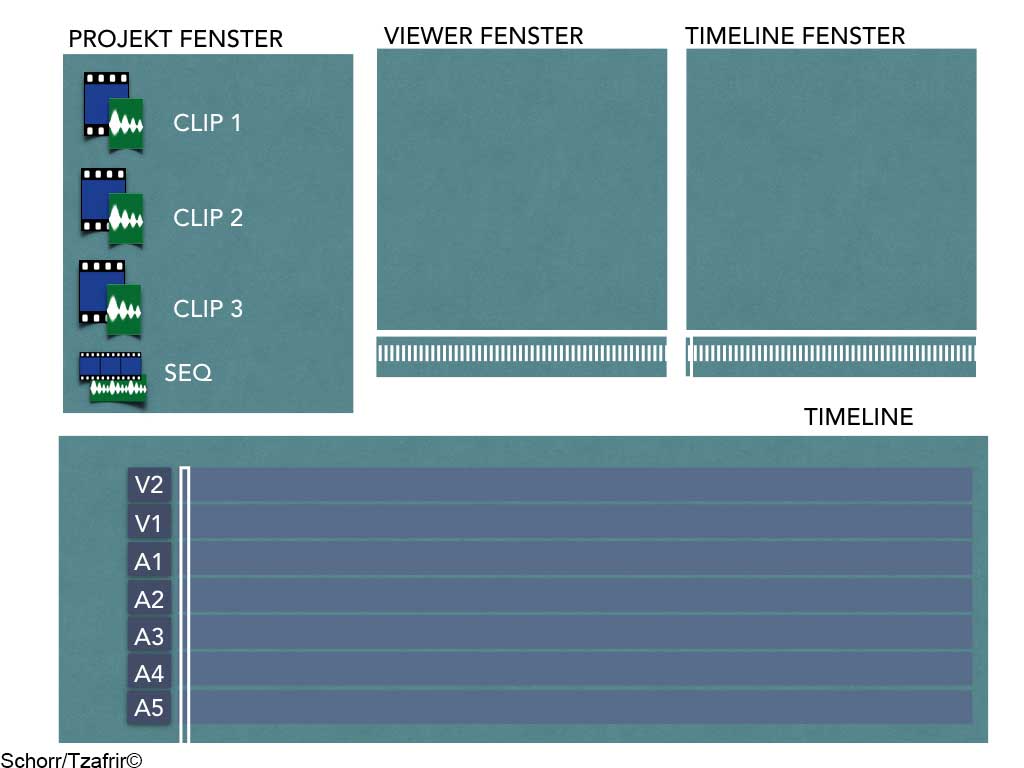
The basic requirements for audio-visual editing software are met by any of the available software, no matter if it is Lightworks, Final Cut, Windows Movie Maker, i-Movie, Premiere, Avidemux or whatever.
They all allow you to choose from whatever video or audio material is available to you, assemble it in a timeline, change the order the takes and trim them to whatever length you want them to be and change the appearance of the images. Everything you do is non-destructive, which means the original raw material will not be altered and there is always an option to undo.
Each editing software has the same basic components to work with. Normally there are a variety of display options for configuring the user interface. For starters a layout similar to the one shown here should be used.
A Project Window used for importing the footage and sequences and effects can be saved into. This is where the administration of all the data, clips and timelines is done.
Usually there is a Source, Viewer or Preview Window. It is used for taking a look at the available footage and choose the desired parts from it.
When hitting play in the timeline a Master, Program or Sequence Window shows what has been edited so far.
A Timeline Window is a chronological graphic display of all of the audio and video tracks used and includes all the clips they accommodate. This is where an overview of the sequence is given. It shows what clips the sequence is made of and if you want to change it, you usually start here.